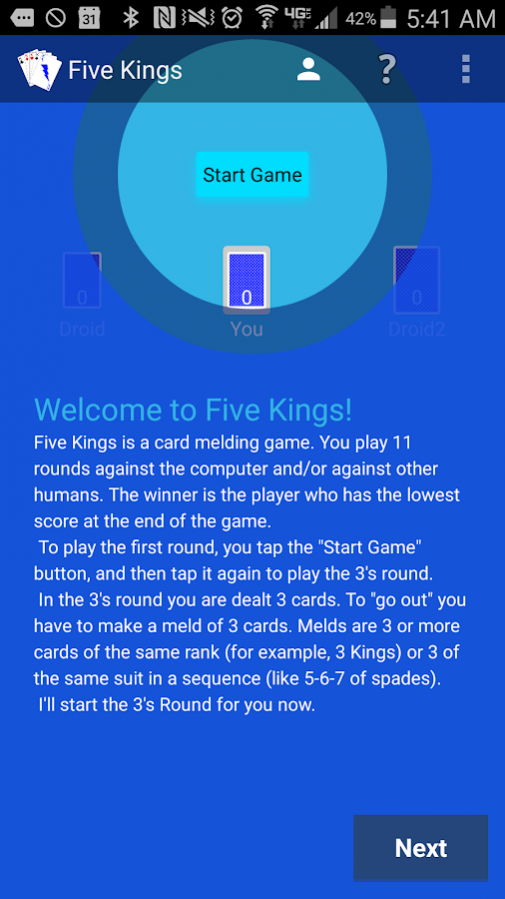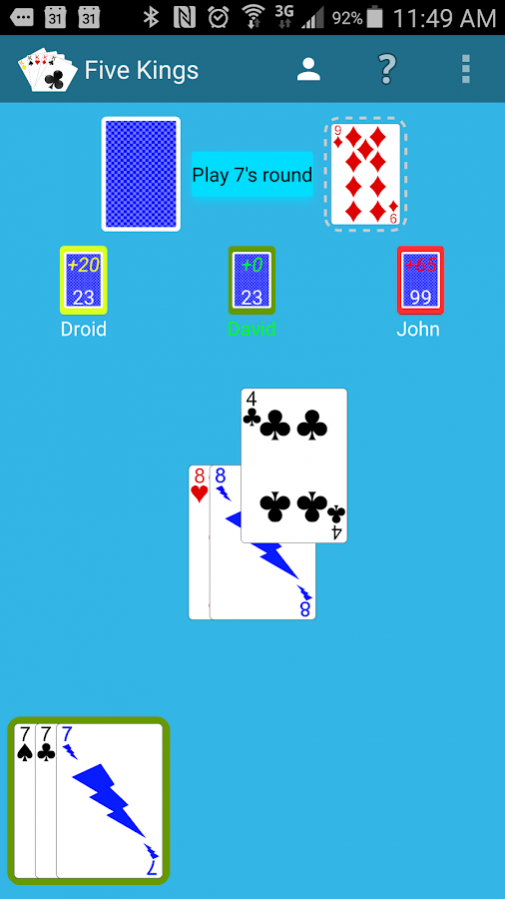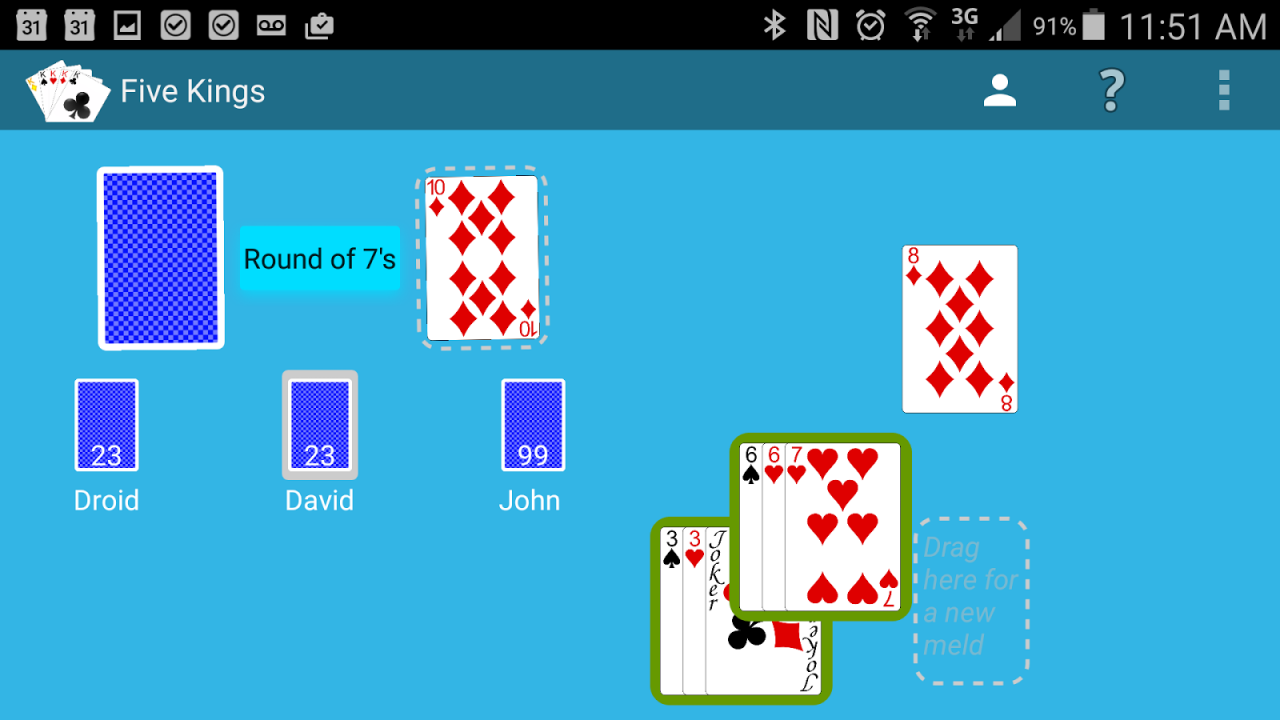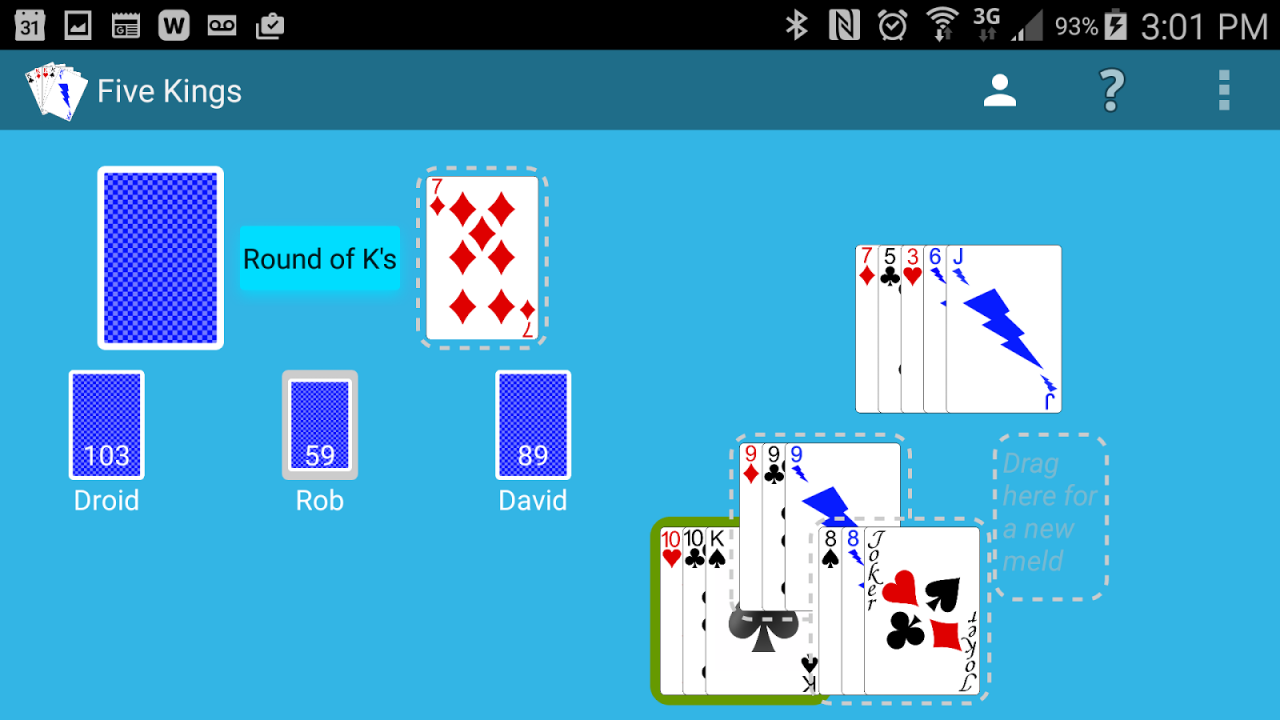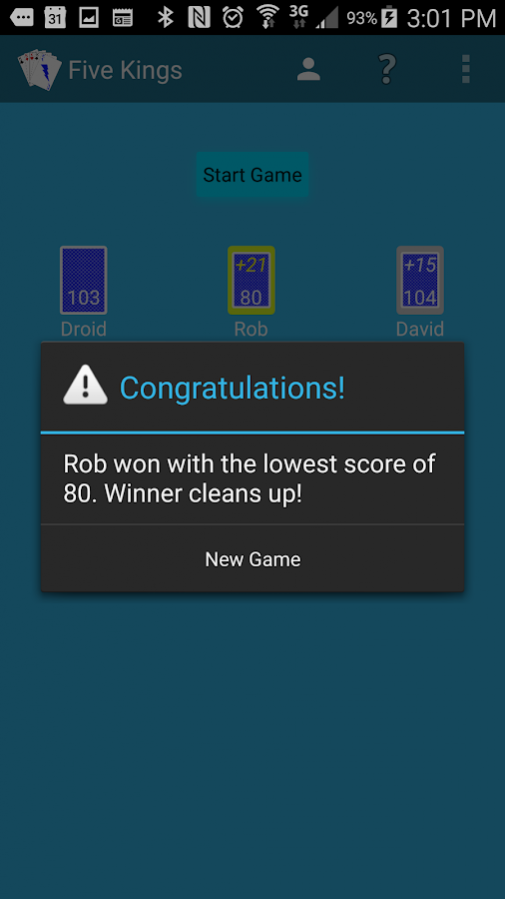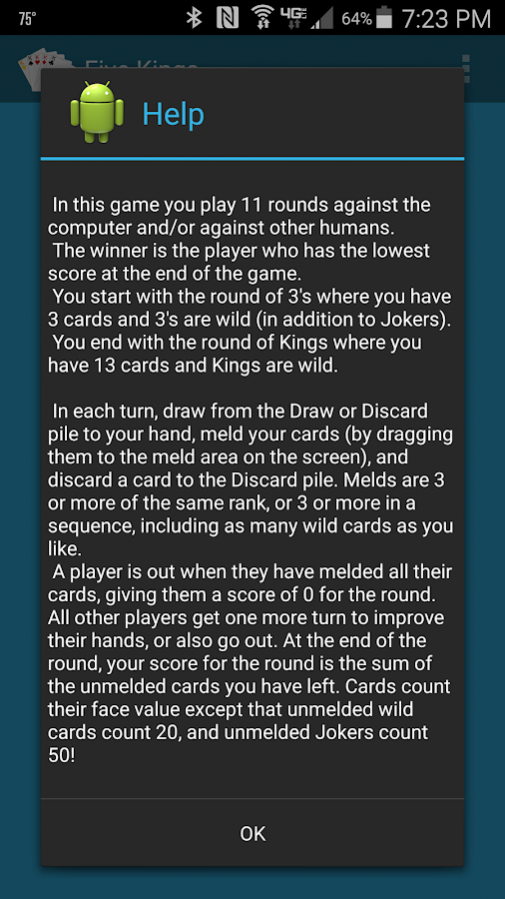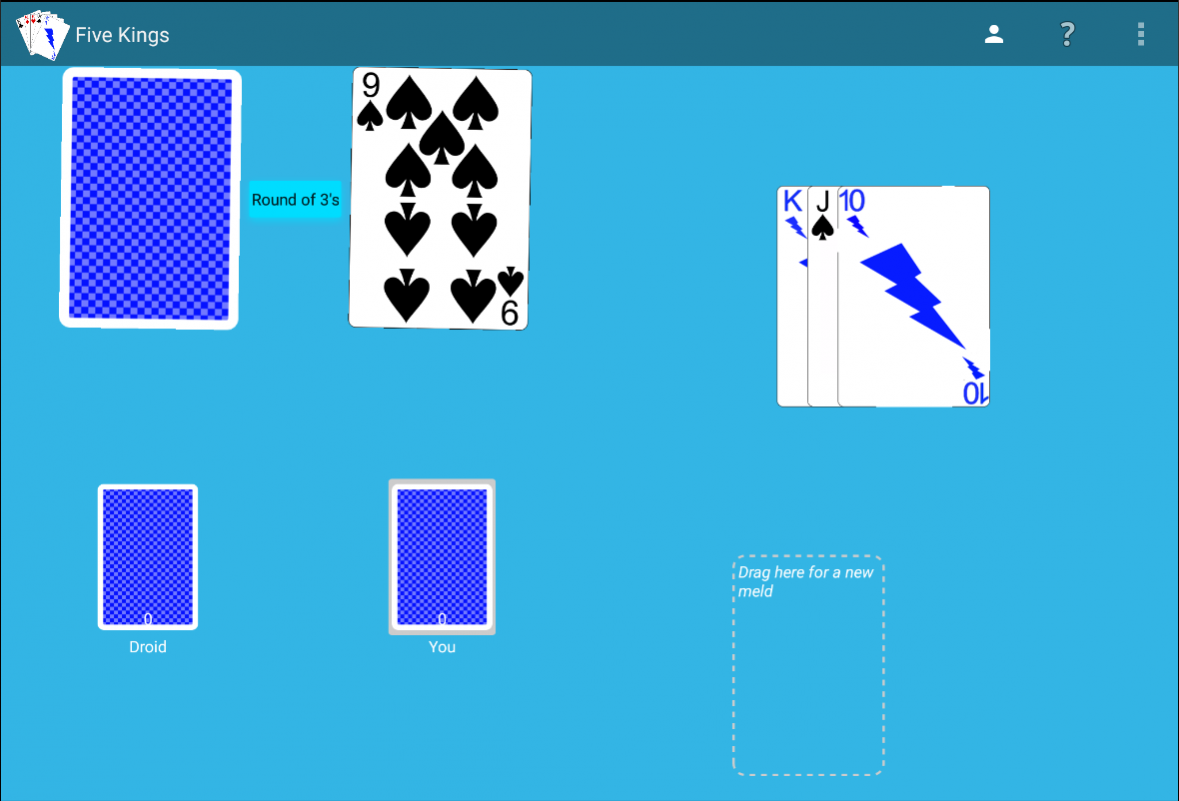Five Kings 0.9.33
Free Version
Publisher Description
In this game you play 11 rounds against the computer and/or against other humans. The winner is the player who has the lowest score at the end of the game.
NOTE! If you have a Samsung and dragging cards in Five Kings doesn't work, please install Samsung Game Tuner. Depending on your version of Game Tuner, either:
1. Tap the MODES tab and set to Maximum Quality (100% resolution), then Save. This will affect all your games.
2. OR in the MODES tab, pick Custom and then for Five Kings set Resolution Ratio to 100%, then tap Save.
You start with the round of 3's where you have 3 cards and 3's are wild (in addition to Jokers). You end with the round of Kings where you have 13 cards and Kings are wild.
In each turn, draw from the Draw or Discard pile to your hand, meld your cards (by dragging them to the meld area on the screen), and discard a card to the Discard pile.
Melds are 3 or more of the same rank, or 3 or more in a sequence, including as many wild cards as you like.
A player is "out" when they have melded all their cards, giving them a score of 0 for the round.
All other players get one more turn to improve their hands, or also go out. At the end of the round, your score for the round is the sum of the unmelded cards you have left. Cards count their face value except that unmelded wild cards count 20, and unmelded Jokers count 50!
Sound difficult? Fortunately Five Kings has five (of course) game difficulties from Beginner (where the game helps you play and gives you hints) to Challenging (where your on your own against the Expert). The Easy opponent may throw you wild cards half the time, but you'll need all your skills and strategy to beat the Expert consistently.
Five Kings is inspired by the timeless classic Five Crowns card game from Set.
About Five Kings
Five Kings is a free app for Android published in the Card Games list of apps, part of Games & Entertainment.
The company that develops Five Kings is Pipper Publishing. The latest version released by its developer is 0.9.33. This app was rated by 1 users of our site and has an average rating of 2.5.
To install Five Kings on your Android device, just click the green Continue To App button above to start the installation process. The app is listed on our website since 2017-01-04 and was downloaded 71 times. We have already checked if the download link is safe, however for your own protection we recommend that you scan the downloaded app with your antivirus. Your antivirus may detect the Five Kings as malware as malware if the download link to com.pipperpublishing.fivekings is broken.
How to install Five Kings on your Android device:
- Click on the Continue To App button on our website. This will redirect you to Google Play.
- Once the Five Kings is shown in the Google Play listing of your Android device, you can start its download and installation. Tap on the Install button located below the search bar and to the right of the app icon.
- A pop-up window with the permissions required by Five Kings will be shown. Click on Accept to continue the process.
- Five Kings will be downloaded onto your device, displaying a progress. Once the download completes, the installation will start and you'll get a notification after the installation is finished.